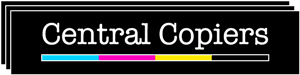Installation Information
We need some basic information to enable us to install our Copier/Printer/Scanner Unit at your premises.
We need to know that you have a wired Ethernet Network installed at your premises and if you have a Network Point available that we can connect our unit to. We need to confirm that we will have ‘Admin Access’ to your Network Router, your Server Computer (if you have one) and each of the Computers that are to be connected to our unit.
If you do not have a Network Point within the vicinity of where the unit is to be located, we will need to extend your network to accommodate the unit.
If you do have a Network Point within the vicinity of the unit, but it is being used by another device (such as a computer or printer), we will need to install a ‘Network Switch’ that allows multiple devices to share one Network Point.
We need ‘Admin Access’ to your Router in order to allocate a Static IP Address to our unit. This ensures that the unit cannot be ‘lost’ when a power cut or reboot changes the IP Address.
If you have a Server Computer, we will need ‘Admin Access’ to the server, again, to allocate a Static IP Address to the unit, and also to install the driver software that allows other computers to print via the server.
We will need ‘Admin Access’ to all the computers that will be connecting to the unit to print. We need to install driver software that allows each user to print to the unit.
If you have a shared Network Disk (NAS Drive) and wish to store scanned documents to it, we will need ‘Admin Access’ to the NAS Drive.
It may be that you do not have Admin Access to some or all of your equipment. It may be that your equipment and network is maintained by your own IT Department or by by a third party IT Contractor. If so we will need to contact your IT Department or Contractor and liaise with them to allocate IP addresses and install software on computers.